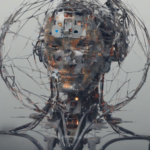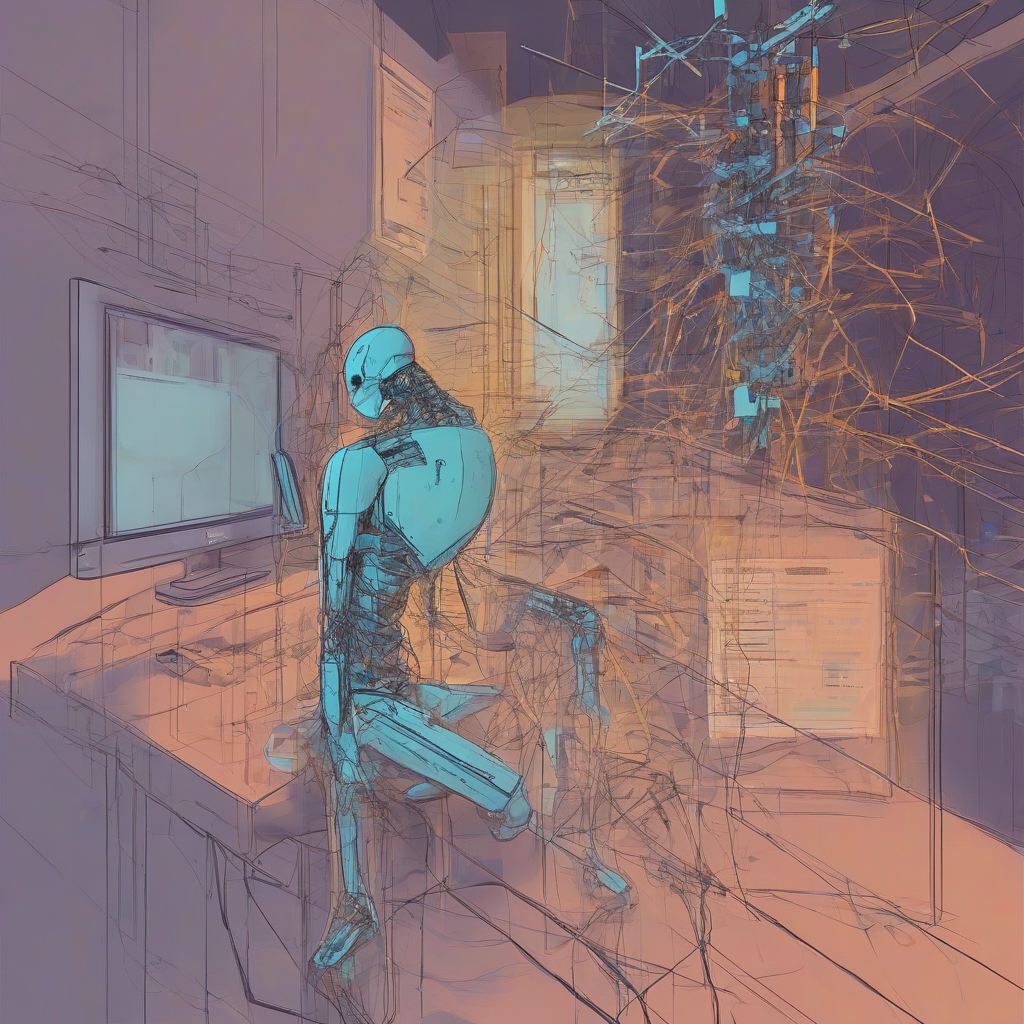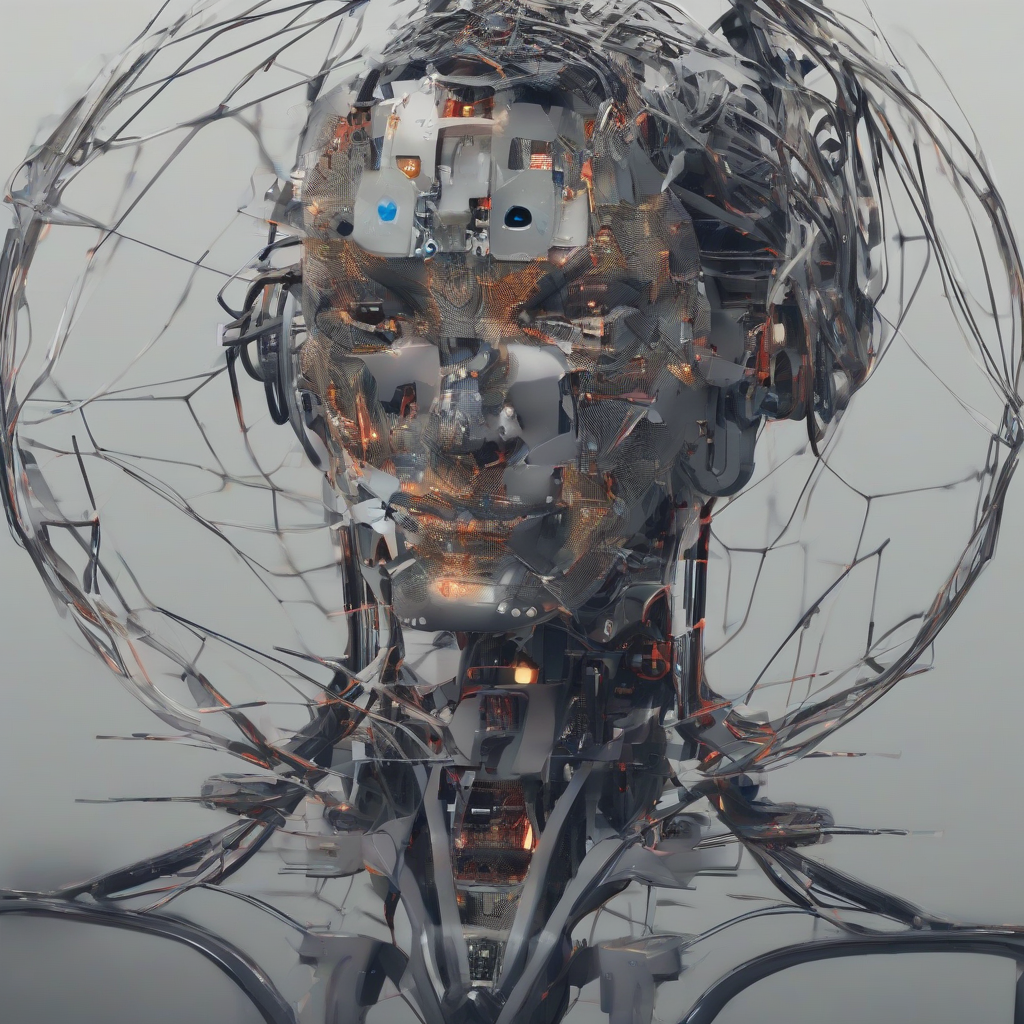Exchange in Azure: A Comprehensive Guide to Email, Calendar, and Collaboration
Introduction
Microsoft Exchange is a robust and feature-rich email, calendar, and collaboration platform. When deployed in Azure, Exchange leverages the cloud’s scalability, reliability, and cost-effectiveness. This comprehensive guide will delve into the intricacies of Exchange in Azure, exploring its key features, deployment options, management aspects, and considerations for successful implementation.
Key Features of Exchange in Azure
- Email: Exchange provides a secure and reliable email service with features like spam filtering, virus protection, and message retention policies.
- Calendar: Collaborate seamlessly on calendars, schedule appointments, and manage events with ease.
- Contacts: Organize and manage contacts, including personal and professional details, within a centralized directory.
- Collaboration: Enable team collaboration through shared mailboxes, folders, and calendar sharing.
- Mobile Access: Access email, calendar, and contacts from any device through dedicated mobile apps.
- Unified Messaging: Integrate voice and email communications into a single platform for a unified communication experience.
- Public Folders: Create shared folders for team-wide access and information sharing.
- Archiving: Preserve email and other data for legal or compliance purposes with robust archiving capabilities.
Deployment Options for Exchange in Azure
- Exchange Online: A fully managed cloud-based solution offering a wide range of features and scalability.
- Exchange Server on Azure Virtual Machines: Deploy Exchange Server on virtual machines in Azure for greater control and customization.
- Hybrid Deployment: Combine Exchange Online with on-premises Exchange servers to achieve a hybrid environment.
Choosing the Right Deployment Option
The choice between Exchange Online, Exchange Server on Azure VMs, or a hybrid deployment depends on your specific requirements and organizational structure. Consider factors such as:
- Scalability: Exchange Online offers seamless scalability, while Azure VMs allow for customization based on your needs.
- Customization: Exchange Server on Azure VMs provides more flexibility in configuration and customization.
- Control: With on-premises Exchange or Exchange Server on Azure VMs, you have greater control over the environment.
- Cost: Exchange Online typically has a subscription-based cost model, while Azure VMs require upfront investment.
- Integration: Hybrid deployments offer flexibility in integrating on-premises and cloud-based components.
Managing Exchange in Azure
Managing Exchange in Azure can be accomplished through various tools and methods:
- Azure Portal: The Azure portal provides a centralized platform for managing Azure resources, including Exchange servers.
- Exchange Admin Center (EAC): EAC is a web-based interface for managing Exchange Server on Azure VMs.
- Exchange Management Shell: Use PowerShell cmdlets to automate tasks and perform advanced management operations.
- Microsoft 365 Admin Center: Manage Exchange Online settings and user accounts through the Microsoft 365 Admin Center.
Key Considerations for Exchange in Azure
- Security: Implement robust security measures, including multi-factor authentication, access control, and data encryption.
- High Availability: Ensure high availability through redundant servers, load balancing, and disaster recovery plans.
- Backup and Recovery: Regularly back up your Exchange data and establish a comprehensive recovery plan.
- Compliance: Adhere to relevant industry regulations and data privacy laws.
- Performance Optimization: Monitor server performance and optimize settings for optimal user experience.
- Monitoring and Alerting: Implement monitoring tools to track server health and generate alerts for potential issues.
Benefits of Exchange in Azure
- Scalability and Flexibility: Scale your Exchange infrastructure seamlessly to meet growing demands.
- Cost Savings: Leverage the cloud’s pay-as-you-go pricing model and reduce capital expenditure.
- Enhanced Reliability and Availability: Benefit from Azure’s robust infrastructure and high availability features.
- Simplified Management: Manage Exchange resources easily through Azure’s integrated management tools.
- Increased Security: Enhance data protection with Azure’s advanced security capabilities.
Conclusion
Exchange in Azure provides a powerful and flexible platform for managing email, calendar, and collaboration services. By carefully considering deployment options, security measures, and management best practices, organizations can leverage the benefits of the cloud to enhance their communication and collaboration capabilities.