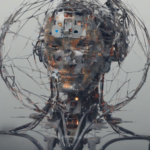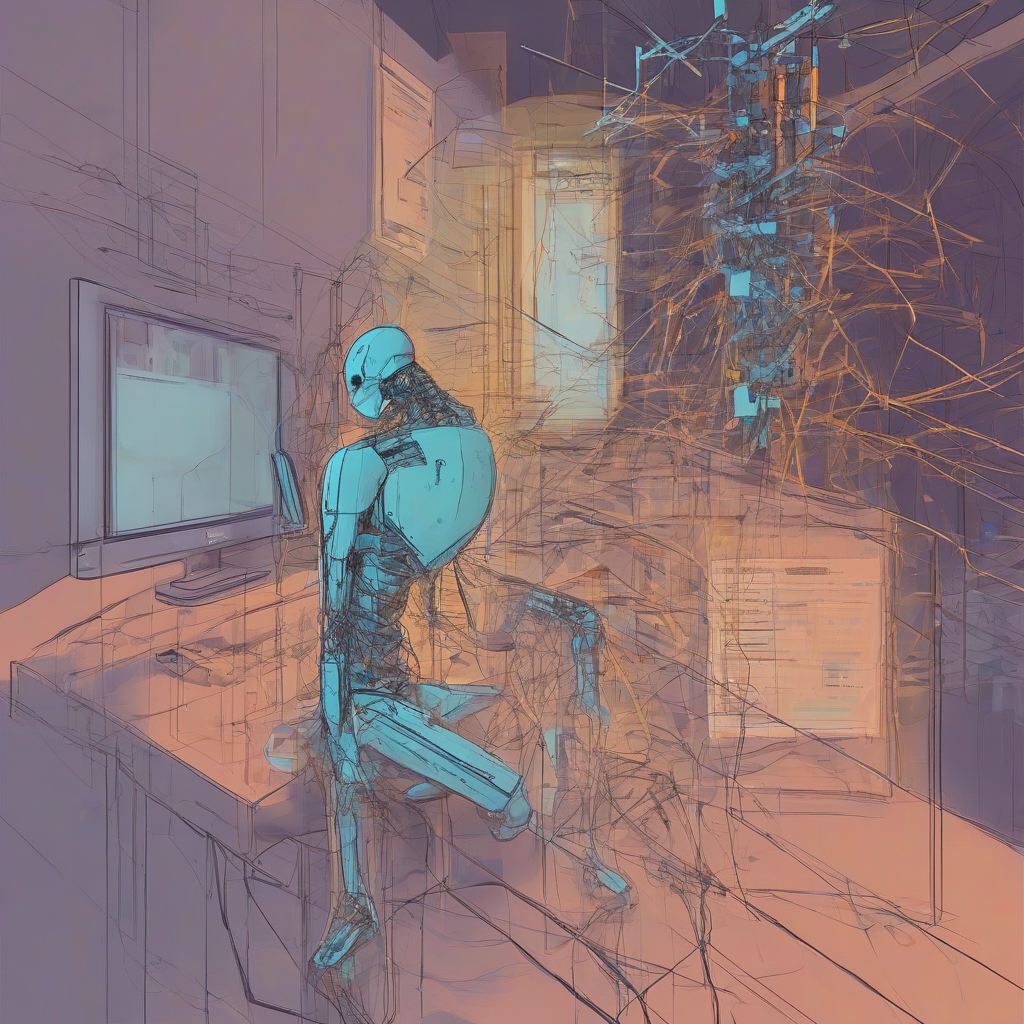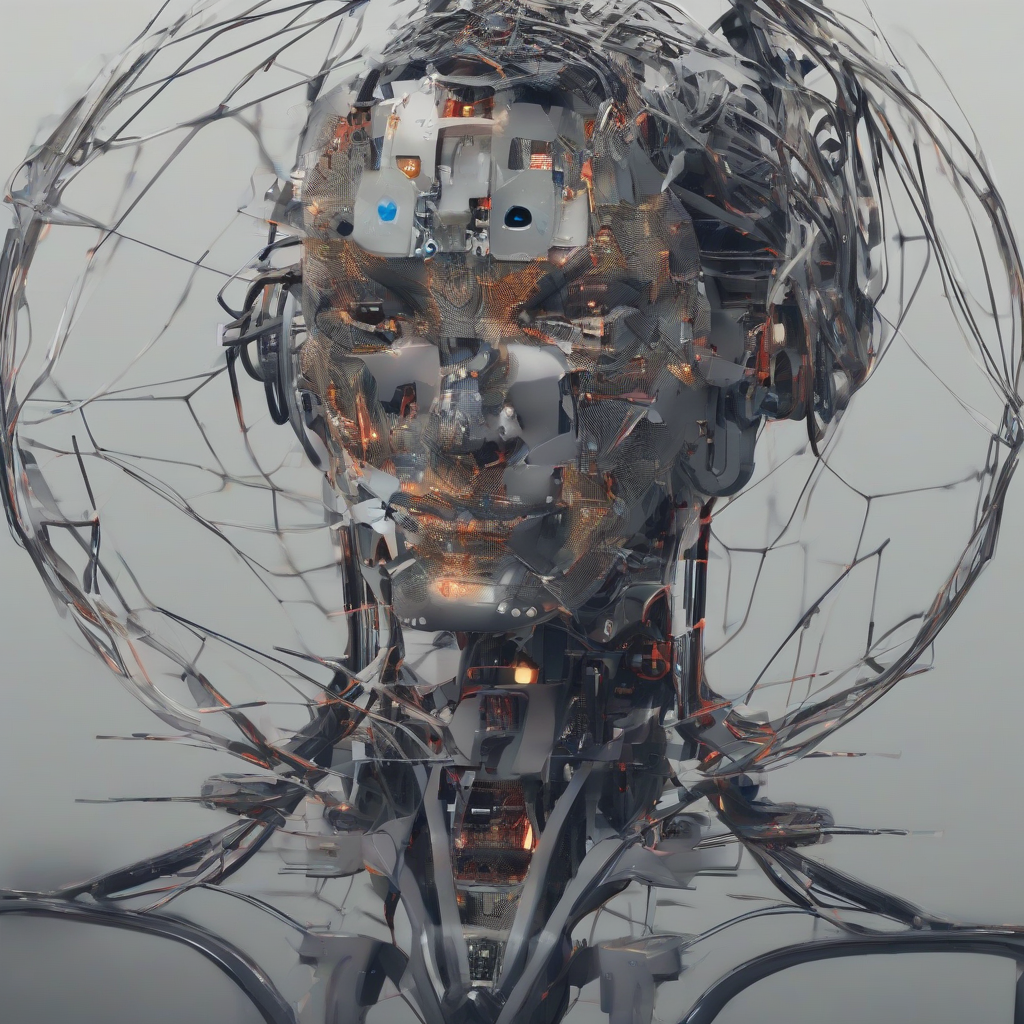Migrating Exchange to Office 365: A Comprehensive Guide
Migrating your on-premises Exchange Server environment to Microsoft’s cloud-based Office 365 platform is a significant decision that offers many benefits, including cost savings, enhanced collaboration, improved security, and scalability. However, the migration process itself can be complex and requires careful planning and execution.
This comprehensive guide will provide you with a step-by-step walkthrough of the Exchange migration process, covering everything from planning and preparation to implementation and post-migration tasks. We’ll also discuss the various migration methods, key considerations, and potential challenges you may encounter along the way.
1. Planning and Preparation
1.1 Define Your Goals and Objectives
- Clearly identify your business objectives for migrating to Office 365. What specific benefits are you hoping to achieve?
- Determine the scope of your migration project. Will you be migrating all mailboxes or just a subset?
- Set realistic timelines and milestones for the migration process.
1.2 Assess Your Existing Exchange Environment
- Gather detailed information about your current Exchange Server infrastructure, including version, hardware, software, and user accounts.
- Identify any critical applications or integrations that rely on Exchange Server.
- Evaluate your current mailbox size, email usage patterns, and bandwidth requirements.
1.3 Choose a Migration Method
- Cutover migration: This method involves a single, bulk migration of all mailboxes. It is typically the fastest option but requires extensive downtime.
- Staged migration: This method allows you to migrate mailboxes in smaller groups over time. It reduces downtime but can be more complex.
- Hybrid migration: This method allows you to co-exist on-premises Exchange with Office 365. It offers flexibility and gradual transition but requires more complex configuration.
1.4 Select the Right Office 365 Plan
- Microsoft offers various Office 365 plans with different features and pricing. Choose the plan that best meets your organizational needs and budget.
- Consider factors like mailbox size, user licenses, storage capacity, and collaboration tools.
1.5 Plan for User Communication and Training
- Communicate the migration plan to users in advance, outlining the process, timelines, and potential impacts.
- Provide training on using Office 365 services, including Outlook on the web, OneDrive, and Teams.
- Establish support mechanisms to assist users during and after the migration.
2. Implementation
2.1 Prepare Your Office 365 Tenant
- Create a new Office 365 tenant or use an existing one.
- Configure user accounts and assign licenses.
- Set up email domains and MX records.
2.2 Configure Migration Settings
- Utilize the Microsoft 365 Migration Wizard to configure migration settings for your chosen method.
- Specify source and target mailboxes, migration schedule, and data filtering options.
2.3 Perform the Migration
- Initiate the migration process according to your plan.
- Monitor progress closely using the Microsoft 365 Migration Wizard or other monitoring tools.
- Address any errors or issues that arise during the migration.
2.4 Test and Validate
- After the migration is complete, thoroughly test email functionality, including sending, receiving, and searching messages.
- Verify data integrity and ensure that all mailboxes and content have been successfully migrated.
3. Post-Migration Tasks
3.1 Complete the Cutover
- Once you are satisfied with the migration, switch your DNS settings to point to Office 365.
- This will redirect all email traffic to your new cloud-based mailboxes.
3.2 Optimize Office 365
- Review and refine your Office 365 settings and policies.
- Optimize user mailbox settings and archive policies.
- Configure spam filtering and anti-malware protection.
3.3 Decommission On-premises Exchange
- Once all mailboxes have been successfully migrated to Office 365, you can decommission your on-premises Exchange Server.
- Ensure proper data backup and archiving before dismantling your on-premises environment.
3.4 Continuous Monitoring and Support
- Continuously monitor your Office 365 environment to ensure optimal performance and security.
- Provide ongoing user support and address any issues that arise.
4. Key Considerations
4.1 Data Integrity and Security
- Prioritize data integrity and security throughout the migration process.
- Implement appropriate measures to prevent data loss or corruption.
- Leverage Office 365’s built-in security features for protection against threats.
4.2 User Experience
- Minimize disruptions to user productivity during the migration.
- Provide clear communication and timely updates to keep users informed.
- Offer comprehensive training to ensure a smooth transition to Office 365.
4.3 Cost and Budgeting
- Carefully estimate the costs associated with the migration project, including licenses, hardware, and professional services.
- Factor in ongoing costs for Office 365 subscriptions and support.
- Explore available resources and discounts to optimize your costs.
4.4 Migration Tools and Resources
- Microsoft provides a variety of tools and resources to assist with Exchange migrations.
- Utilize the Microsoft 365 Migration Wizard, Azure Migrate, and other tools to streamline the process.
- Consult with Microsoft partners or experienced consultants for guidance and support.
5. Potential Challenges
5.1 Downtime and User Impact
- Minimize downtime and disruptions to user productivity by planning carefully and choosing appropriate migration methods.
- Implement measures to mitigate the impact of downtime, such as providing alternate email access.
5.2 Data Migration Complexity
- Ensure data integrity and completeness during the migration process.
- Address any data migration issues promptly and effectively.
5.3 Hybrid Configuration Challenges
- If you choose a hybrid migration approach, be prepared to manage complex configurations and potential compatibility issues.
- Consult with Microsoft partners or experts for assistance with hybrid deployments.
6. Conclusion
Migrating Exchange to Office 365 can be a challenging but rewarding endeavor. By following the steps outlined in this guide, you can plan, implement, and manage the migration process effectively. Remember to define your goals, assess your environment, choose the right migration method, and prepare thoroughly for a smooth transition. With careful planning, execution, and ongoing support, you can harness the benefits of Office 365 to enhance your organization’s email and collaboration capabilities.